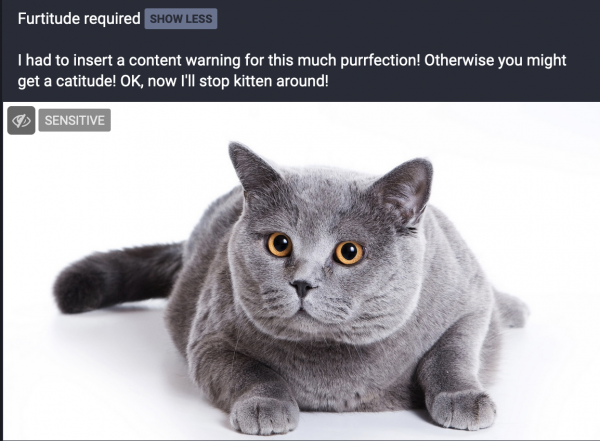How do I add a Content Warning (CW) to my post?
Appropriate use of Content Warning feature is as much an art as it is a science.
Note that adding a Content Warning for sensitive content is a rule on Infosec.Exchange, but there are other reasons to use the Content Warning feature.
When drafting a new post, there is a small CW icon on the bottom of the edit pane.
- Click on CW and another text box will appear above the post content editor.
- Write whatever text you wish to appear in the content warning in this upper textbox.
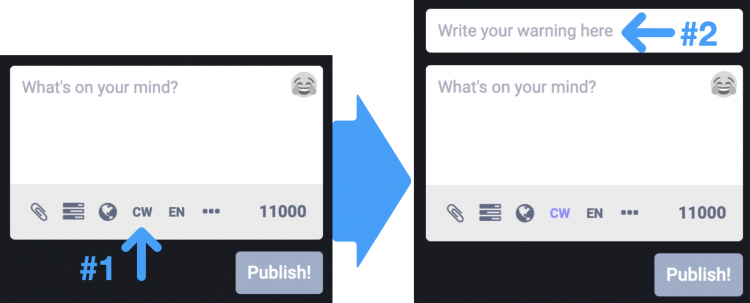
The post will then be displayed in timelines with your content warning followed by SHOW MORE. In the below example, the Content Warning states Furtitude required (and the example also contains an image).
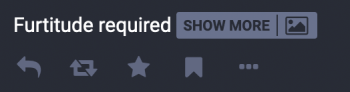
After clicking SHOW MORE you will see the post's (text) contents. If any image(s) marked sensitive are also present, you will also have to click on the image(s) to see them.