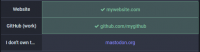How do I verify that I control URLs which I add to my profile?
Mastodon doesn't have a direct equivalent to the verified account concept familiar to Twitter users.
However, you can add links to sites such as blogs or other websites by following the instructions here: https://docs.joinmastodon.org/user/profile/ under “Link Verification”
These will show up as green and are preceded by a checkmark if you follow the instructions to let Mastodon know that you control that URL. This way, other people will be able to have confidence that you are who you say you are.
Note that:
- You can display up to 4 URLs on your profile (although 6 slots are available to configure)
- You can put any value into the
labelorContentfields, but… - Only URLs which serve a page including the specially-formatted verification link will show up as Verified on your profile; note that verification is a one-off process – once done, the verification URL no longer needs to point to the content that includes verification link (that is, you can add verification link, point Mastodon to the site hosting it, Mastodon will verify you, then you can remove the verification link from your site)
- You can hover over the checkmark to see a timestamp of when Mastodon last verified your control of the remote URL
How to add a verification link on your...
GitHub profile
Edit your GitHub profile, and add a link to your Mastodon profile. GitHub automatically adds the required rel=“me”.