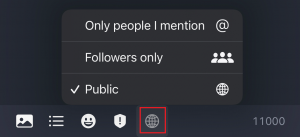How do I send a private message or DM or otherwise restrict my audience?
Mastodon provides several options to control post privacy, but there are several important things to know about private messaging on Mastodon: it may work differently than you expect, and messages aren't end-to-end encrypted.
Be aware that mentioning someone in a private message will include them in the conversation. This behaviour is different vs. Twitter/many other apps.
If you need to report an abusive user or post, use the Report functionality rather than a Mentioned people only post.
To control audience for a particular post, select Post Privacy options.
Options should be fairly self-explanatory, but there are some cosmetic and functional differences between the web app and the official Mastodon mobile app:
| Post Privacy Option | Description | Available on desktop | Available on mobile app |
|---|---|---|---|
| Public | This post will be visible to anyone | Yes | Yes |
| Followers only | This post will be visible to your followers only | Yes | Yes |
| Mentioned people only Only people I mention | Visible only to accounts which you mention in this post | Yes | Yes |
| Unlisted | This post will be visible to anyone, but is opted out of discovery features | Yes | No |