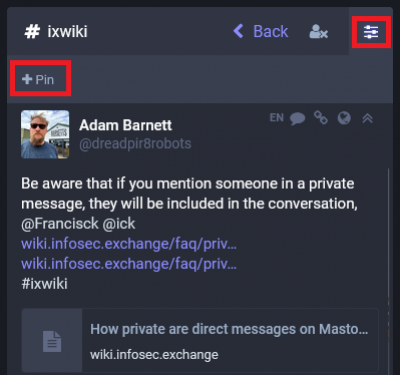Pin a hashtag to the Advanced Web Interface
If you have the Advanced Web Interface enabled on the desktop web client, you can search for a hashtag, then click on it to see it in its own column.
At the top of the hashtag column, click Show Settings, then +Pin in the submenu which appears.
A new column now appears showing only the posts with the hashtag you selected.
Note that you can also “follow” the hashtag just as you might follow a user to include tagged posts in your timeline.