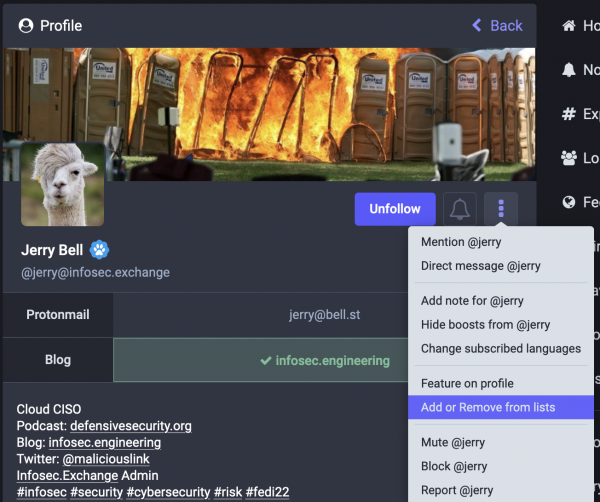Managing lists on Mastodon
You can create lists to focus on specific users' posts. From the web interface, select Lists in the right column.
To add a new list, enter the title and click the plus icon to add the list.

Once added, it will appear under Your Lists.
Select the settings icon on the top right of the list pane to edit the list and its settings.
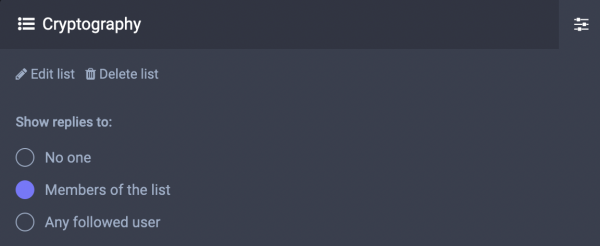
From this menu, you can:
- Select
Edit listto search for users and add them to the list - Select
Delete listto delete the list - Change reply settings specific to the list
You can also add users to a list by selecting the three vertical dots on their profile page and then selecting Add or Remove from lists. Your lists will display in a modal window and then you select the plus icon next to the respective list(s) to which you'd like to add the user (or the 'X' next to lists you'd like to remove them from).