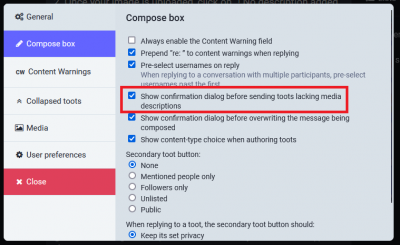This is an old revision of the document!
Add Image Alt Text
Alt text helps people who may not be able to see an image for various reasons by providing a textual description which accompanies the image. A significant guide to alt text, why it is important, and how to achieve good alt text is here: https://webaim.org/techniques/alttext/
How to add alt text on to Mastodon posts
On the desktop web client, when writing a post, you can add an image by clicking on the paperclip icon on the bottom menu on the left.
- Once your image is uploaded, click on
! No description addedover your image. - You will then see a popup allowing you to add a text description of your image. Try to be as clear as possible in your description. It’s okay if it’s short.
- Click
Applyand that’s it! You can then publish your toot normally.

How to avoid forgetting to add alt text
Confirmation Dialog
- On the main page, click
App Settingsin the menu - Under
Compose box, enableShow confirmation dialog before sending toots lacking media descriptions

Reminder Bot
You can follow @PleaseCaption@botsin.space to remind you to add alt-text in case you forget.